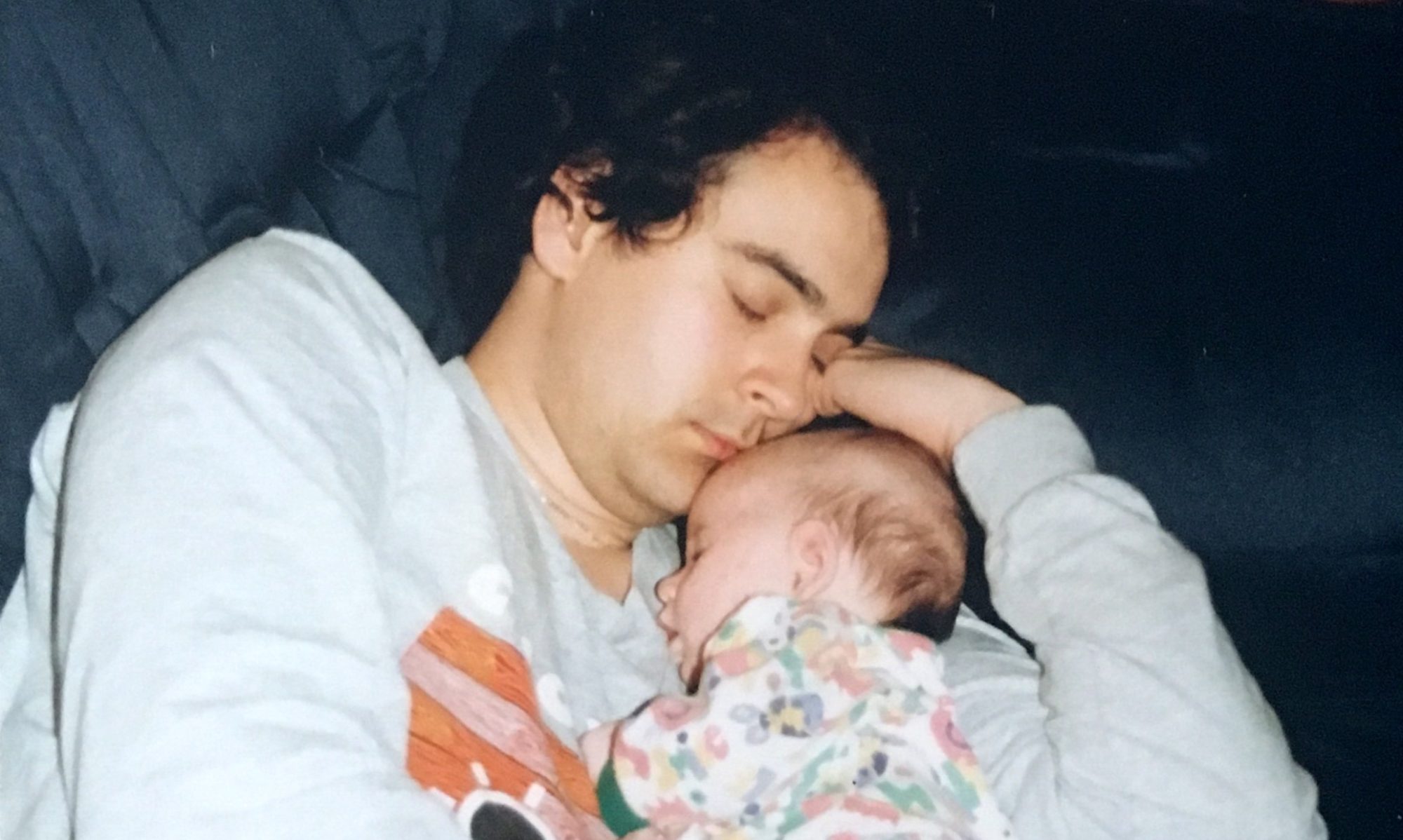I have been really enjoying the fact that my iPhone 4S allows me to take really good quality pictures anywhere. Having it means that I am able to always have a camera with me and allows me to capture things that I wouldn’t have previously been able to.
No doubt you will have seen an increase in the number of pictures that are posted here. This is because it is just so easy to do. I take the picture and can post immediately from the dedicated iPhone WordPress app. Bam!
Today I wanted to take that one step further, I wanted to see what I could do with only the iPhone and an iPad. I took what I thought was a reasonably interesting looking picture, shown above. This was taken from the train coming into Reading station and shows the reflection of an unknown man and The Blade in the background. On closer inspection I noticed that It also shows the reflection of an unsightly ceiling light and several large black marks on the window. So I decided a little post processing was required.
Firstly I removed the marks using an app called Retouch. This allows you to mark areas of the picture, either using a pen type tool or a lasso, that you want to touch-up. It then highlights these in red and you can select several areas for processing at once. When done you set it to work and it magically cleans up the image. I have used tools like this in the past on a desktop and they have been pretty harsh and it has been obvious where the tool has done its work. This doesn’t seem to be the case with Retouch which makes a good job of doing the single job it was created to do.
Now I had a clean image to work from I wanted to spice. I have a number of photo apps on my iPad and I gave them all a go before deciding the the one I liked best was Snapseed. There were a couple of reasons for this. Firstly, it is very well implemented making good use of the touch screen to apply changes. Instead of a slider that a number of apps implement, Snapseed allows you to simply run your finger over the screen from left to right to increase the intensity of the effect or the other way to decrease it. It is incredibly simple and effective. The second reason I like Snapseed is the range of effects that it offers and flexibility of each one. These effects, as you will see below can create some really interesting images from something that was an ok starting point.
The other thing that this exercise has shown me is that I have way too many photography apps on both my iPhone and iPad and I could probably make do with just Snapseed.